Looking for a free word cloud generator? Look no further! We’ve rounded up the best options available so you can easily create beautiful word clouds.

What Is A Word Cloud?
A word cloud is a visual representation of text data, typically used to depict keyword density or to highlight the relative frequency of words in a body of text. Word clouds can be created manually, or they can be generated using word-processing software.
The shapes of word clouds can vary, and some words may include images in addition to words. The colours of word clouds can also be significant, with different colours often representing other concepts or ideas.
Word clouds are a popular way to visualize data and can be used for various purposes. For example, word clouds can be used to analyze customer feedback, understand the sentiment of a body of text, or find the most important keywords in a document.
There are a few things to remember when creating or interpreting word clouds. First, the size of a word in a word cloud is not necessarily indicative of its importance. A word’s position in a word cloud may be more important than its size.
Second, the meaning of the word cloud can change depending on the context in which it is used. For example, a word cloud of positive words might represent happy customers, while a word cloud of negative words might represent unhappy customers.
Finally, word clouds are not always accurate. They may omit important words, or they may include words that are not present in the text. For this reason, it is essential to interpret the word clouds with caution.
Top and Best Free Word Cloud Generator
1. MonkeyLearn WordCloud Generator

MonkeyLearn’s WordCloud Generator is an entirely Free Word Cloud Generator tool equipped with artificial intelligence (AI) to deliver more accurate and unique results than other word cloud tools.
It automatically detects collocations (words that often go together) in sentences, paragraphs, and documents, offering more context than word clouds with just single words. Look at this tag cloud above, and notice phrases like “nice staff” and “friendly staff,” providing you with deeper insights about the hotel staff.
MonkeyLearn’s word cloud generator free tool also reduces words to their root form, a process known as stemming. It determines which words are most relevant by measuring how rare, descriptive, and extended the word is – instead of just measuring word frequency.
You’ll find plenty of customization options, too.
Change fonts, colour schemes, word quantity, and theme, download your high-definition word art in PNG and SVG formats, and download your raw data (frequency and relevance scores) in a CSV file.
Want to go further than word clouds? Try out this sentiment analyzer, also created by MonkeyLearn.
2. WordArt.com
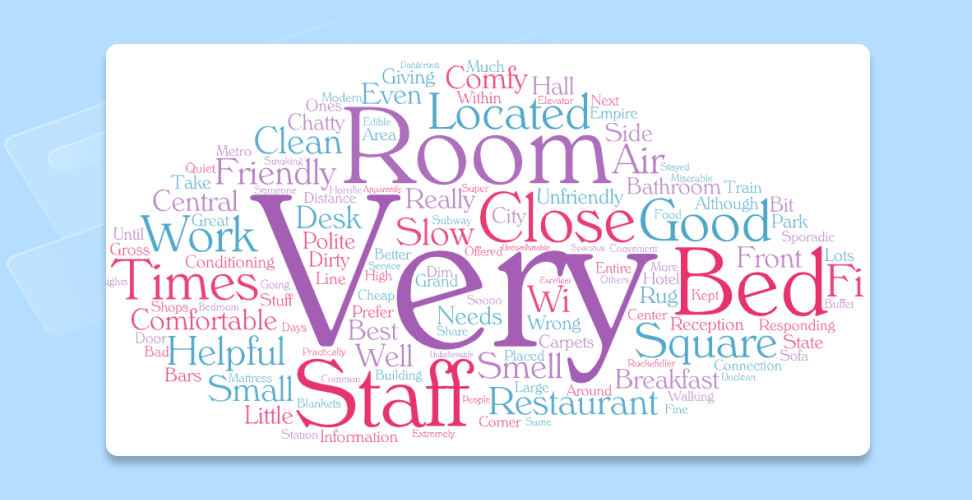
WordArt, formerly Tagul, is a popular Free Word Cloud Generator known for its wide range of designs. You can customize fonts, layouts, and colours and choose from custom shapes. This tool also offers pre-processing options like stemming and removing common words and numbers.
Once you’ve generated your word art, you can edit the number and density of words that appear in the word cloud, rotate words, add links, and more.
WordArt offers a freemium model, but you’ll need to upgrade to the paid version of the Free Word Cloud Generator if you want to download high-quality word art, which might be helpful if you plan to print your word cloud.
3. WordClouds.com
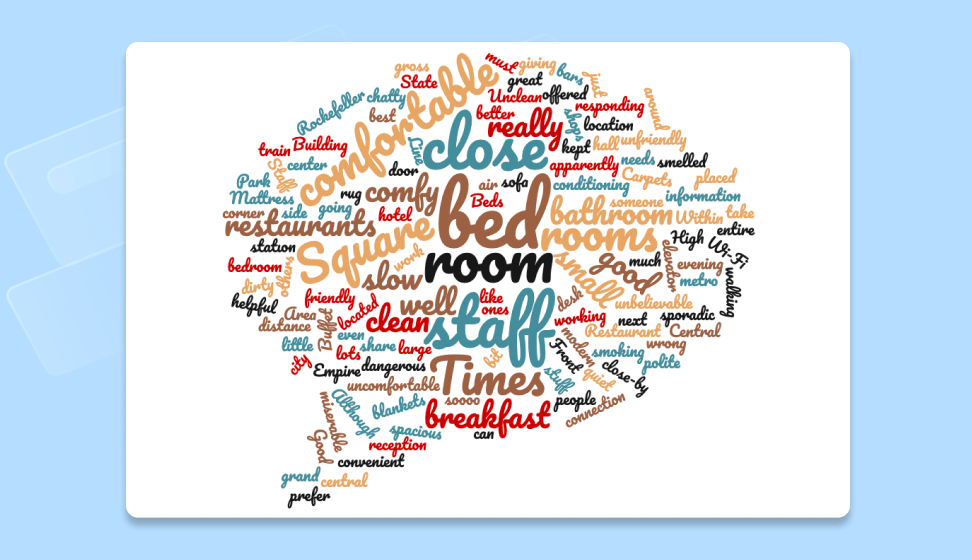
WordClouds.com is a very user-friendly tag cloud creator with plenty of options to customize your word clouds. Choose from various themes, colours, fonts, sizes, and custom shapes to create impressive word art.
As well as plenty of formatting options, WordClouds.com allows you to edit your word list manually. You also have the chance to analyze web pages by pasting a URL into the source field – a cool feature that helps you discover the most frequent keywords your competitors use!
4. WordItOut
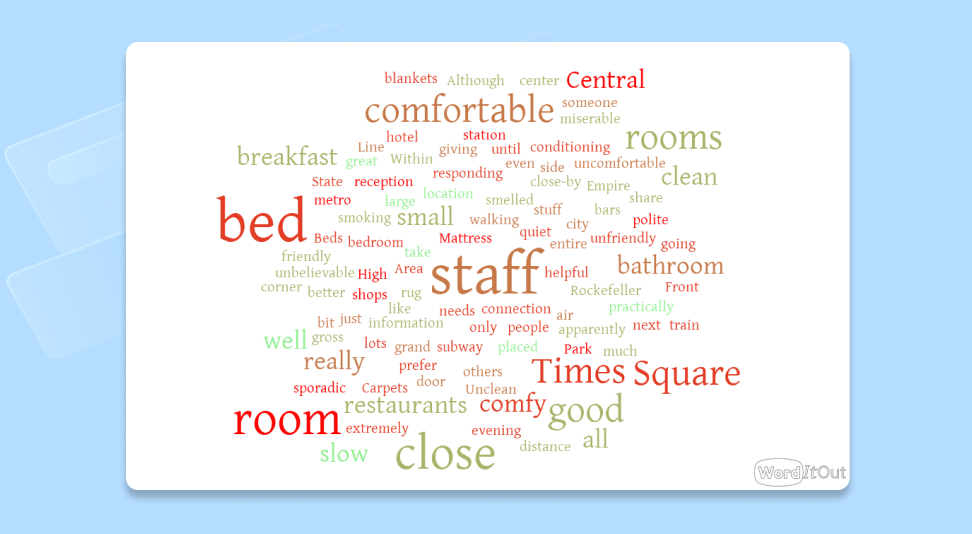
WordItOut is a simple and effective Free Word Cloud Generator. It recognizes emojis and a variety of symbols and allows you to edit your stop word list so you can filter out words you don’t want to include in your word cloud. Adding a hyphen or tilde (~) symbol between words can also highlight word pairs or phrases. For example, ‘word~cloud~with~phrases’ would appear as ‘word cloud with phrases’ in the final word cloud.
Change font, colour, layout, and word size to customize your word cloud, then save and send your word cloud directly to your email.
5. Jason Davies

Jason Davies‘ is a Wordle-inspired Free Word Cloud Generator written in JavaScript and available on GitHub under an open source license as d3-cloud.
Its layout algorithm focuses on positioning words without overlap, allowing you to tweak parameters like scale and angle of inclination.
Generate archimedean or rectangular spiral layouts, change word quantity, then export your word cloud in SVG.
Although it delivers unique word clouds, Jason Davies’ Free Word Cloud Generator is far less user-friendly than other word cloud creators on the list, and you don’t have the option to change the colour of your word cloud.
6. TagCrowd

A Stanford graduate developed TagCrowd. This Free Word Cloud Generator values efficiency and accuracy over aesthetics supports more than ten languages, and automatically groups similar words using the Porter Stemming algorithm – “a process for removing the commoner morphological and inflexional endings from words in English.”
You can set a frequency criteria for your word cloud, indicate words you want to exclude, and choose to show frequency values beside each word.
7. Abcya
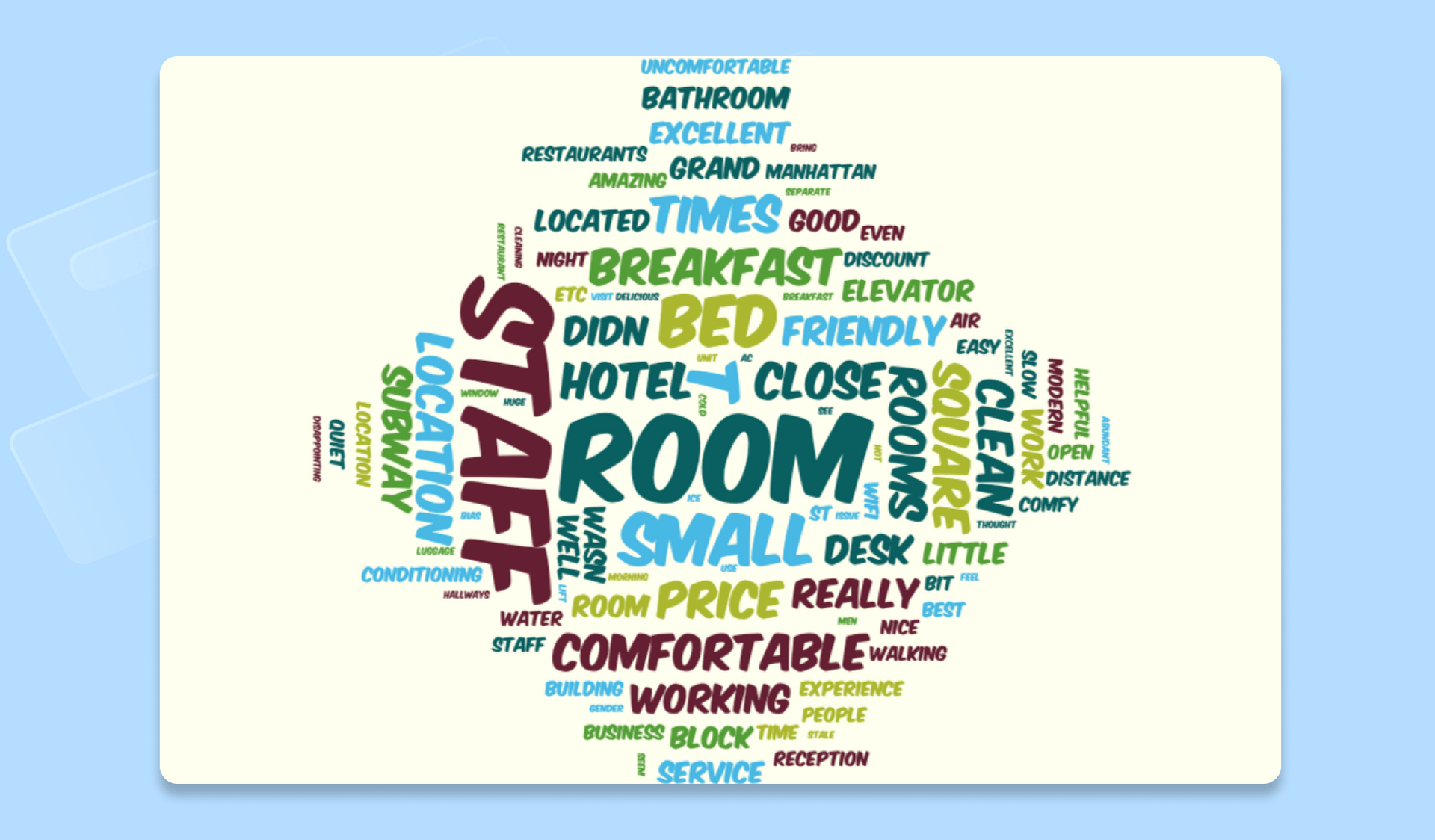
Abcya is a favourite among kids and teachers. It’s fun, playful, and makes word cloud creation incredibly easy. You can choose the number of words you’d like to display, change fonts, select a colour palette, and alter the layout (there are a few basic options) of your word clouds.
This word art generator also includes a filter for stop words and lets you “randomize” words (reorganize the words randomly).
8. Tagxedo

Tagxedo is an online word cloud tool that allows users to create word-based insights from URLs, tweets, blogs, and much more. Customization options include changing fonts, themes, orientation, and shapes. You can also import your own fonts and images to create custom word cloud shapes.
To use Tagxedo’s Free Word Cloud Generator, you’ll need to download Microsoft Silverlight, which is only supported in Internet Explorer, Firefox, and Safari.
9. Mentimeter
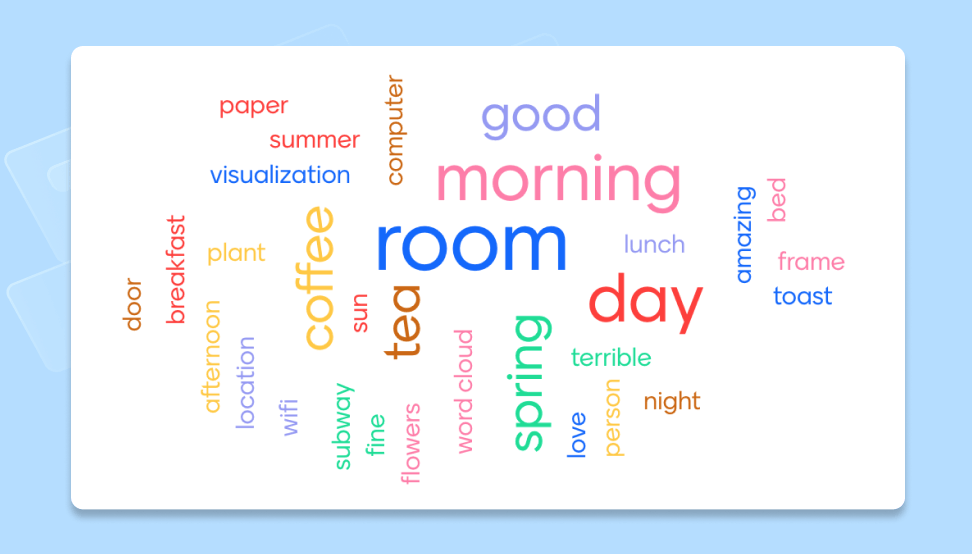
Mentimeter, although not a Free Word Cloud Generator, includes an in-built word cloud feature in its interactive platform.
It’s one of Mentimeter’s most popular presentation features and lets the audience input one or two-word answers to questions like ‘how are you feeling today?’ to create word clouds in real-time.
The word cloud feature is used to visualize live polls in presentations, allowing audiences to answer questions like ‘how are you feeling today?’ and see their answers appear in a word cloud in real-time.
The word cloud feature is a great interactive tool for businesses and a neat way to keep your audience entertained.
Just sign up to Mentimeter, choose the free plan, and start creating live word clouds with your audience.
10. Word Clouds in Python
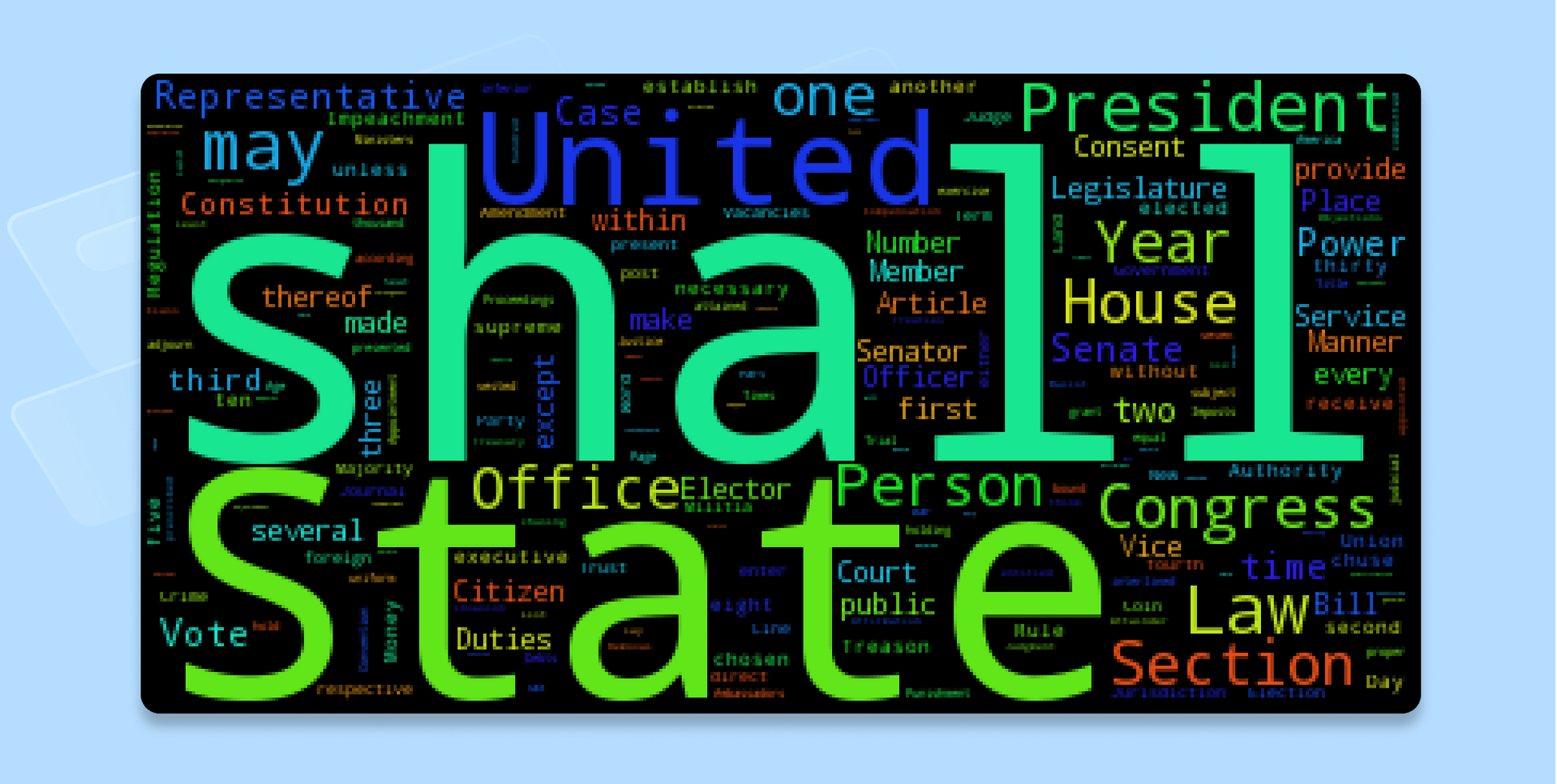
If you’re looking for a challenge and know how to code, why not create your own word cloud using open-source word cloud tools in Python?
The word cloud library, developed by Andreas Mueller, enables you to create a basic word cloud, adjust colour, size and text quantity, and change the shape of your word cloud.
Follow this tutorial for more in-depth steps to create your word cloud in Python.
Generate A Word Cloud
Ready to create your first-word cloud? Here’s how to create a word cloud in 4 simple steps with MonkeyLearn’s word cloud generator:
- Upload your data as a CSV file or paste text directly into MonkeyLearn WordCloud Generator.
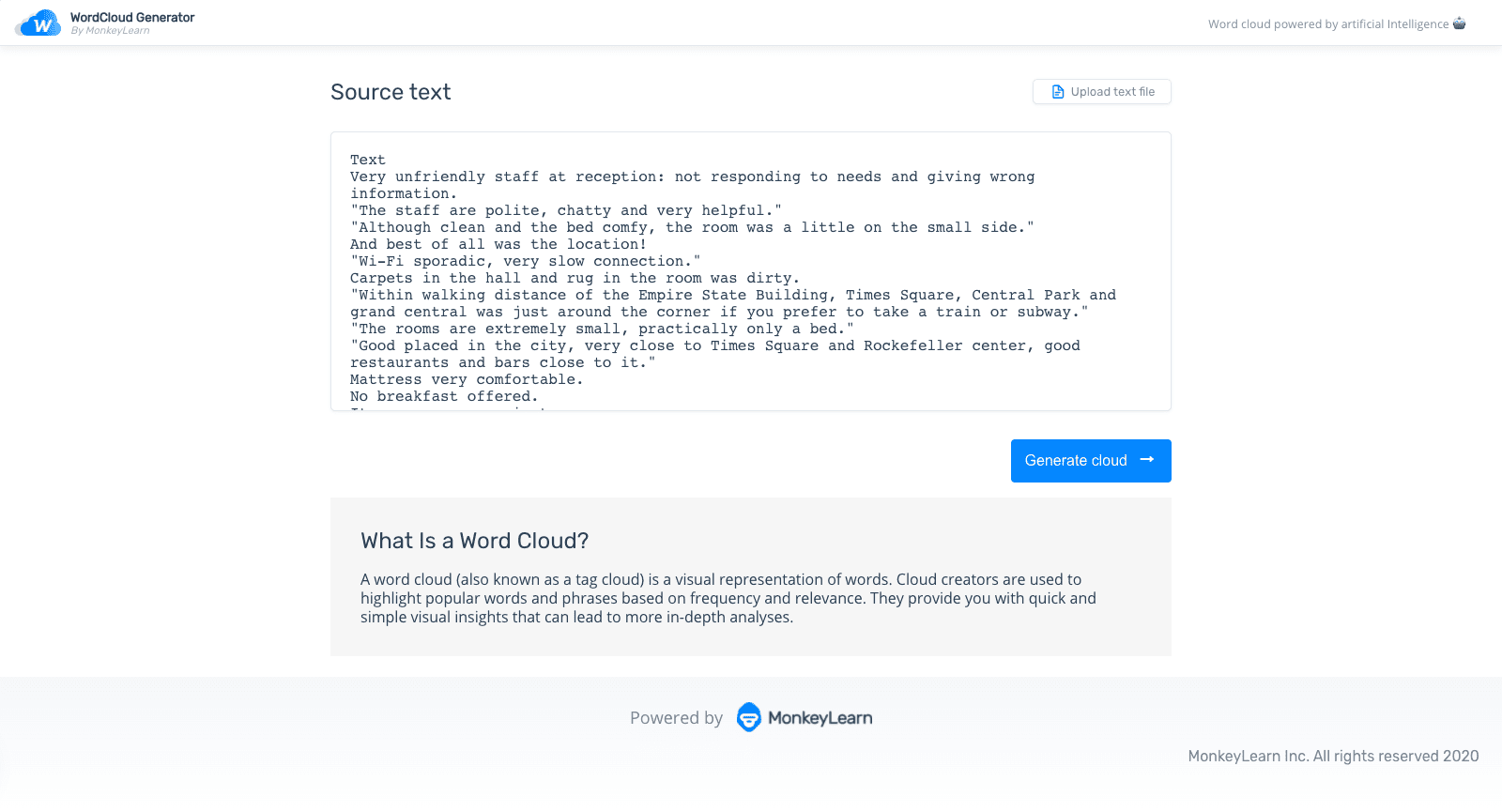
- Click ‘Generate Cloud’ to create your word cloud.
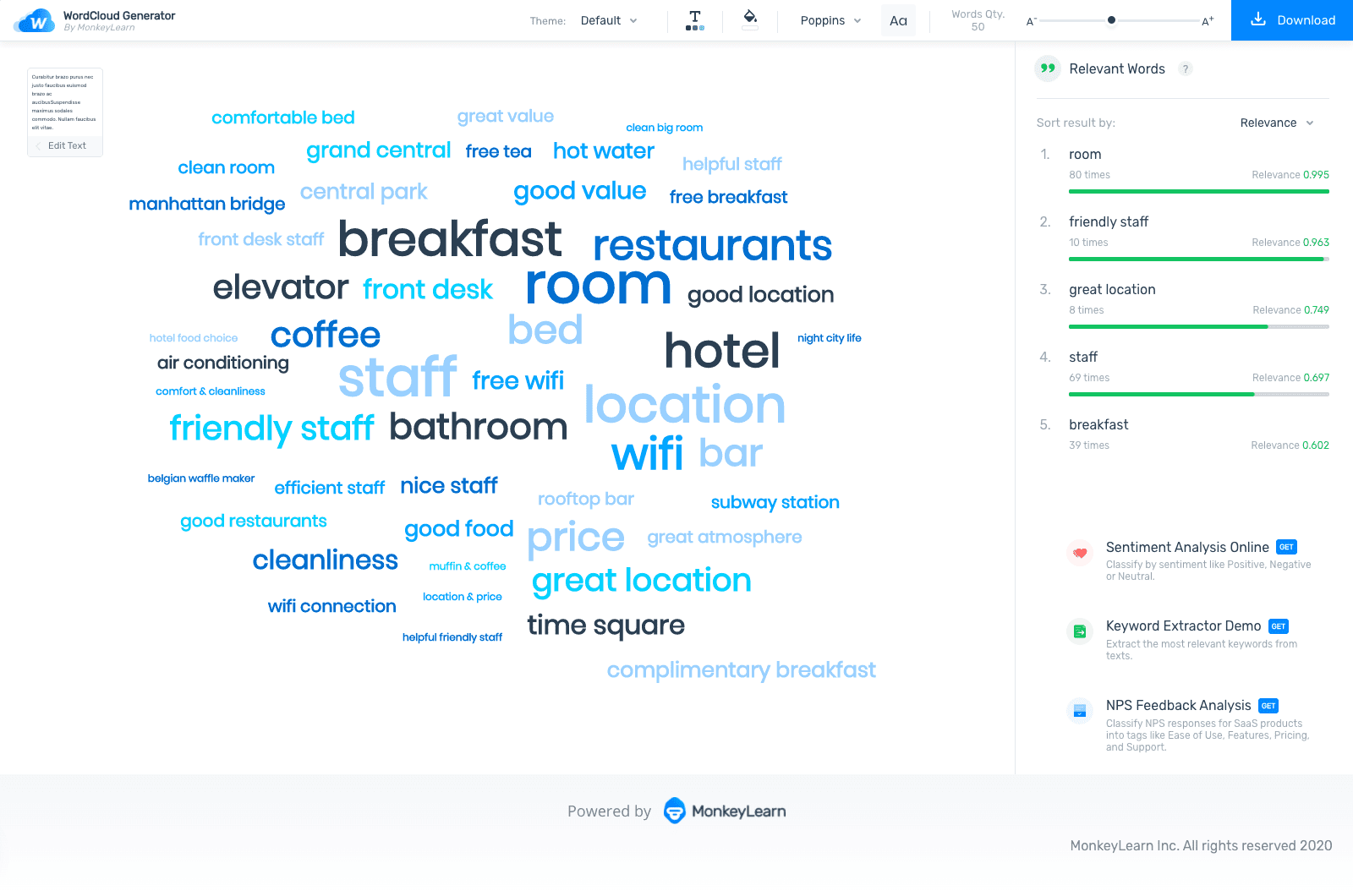
- Customize your word cloud. Change theme, font, colour, and word quantity.
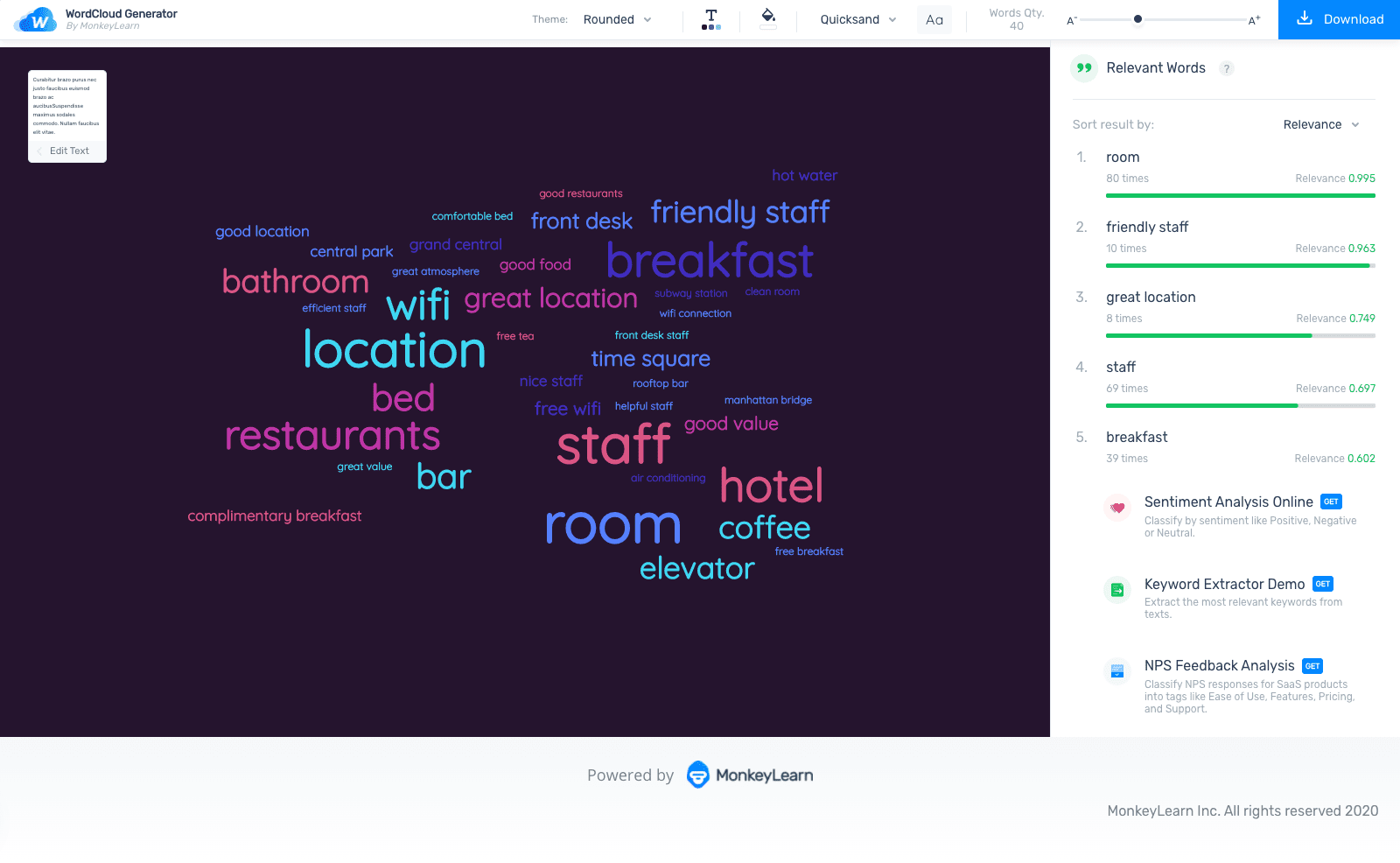
- Download word cloud images, plus frequency and relevance scores.
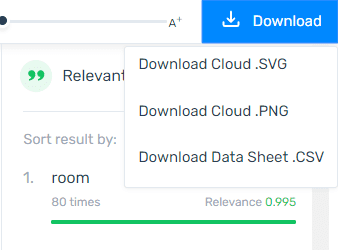
Choose A Free Word Cloud Generator
Word cloud generators are an excellent way to simplify and present qualitative data. They make data easier to understand and help you gain insights from text data in the blink of an eye.
There are many Free Word Cloud Generators to choose from, whether you need to create artistic word clouds or customized word art for a presentation.
Want to visualize topics that are mentioned most often in your data? Build a word cloud with MonkeyLearn’s Free word cloud generator for a quick overview.
Word clouds are just the beginning of your text analysis journey. If you want to get more valuable insights from your data, visit MonkeyLearn, and discover advanced text analysis tools that take your word clouds further.
Some FAQ:
Q: What is a Word Cloud Generator?
A: A word cloud is a graphical representation of the frequency of words used in a given body of text. The more often a word is used, the larger it appears in the word cloud. Word clouds can be generated using word cloud generators, which are software programs that allow users to input text and generate a word cloud.
Q: How does a Free Word Cloud Generator work?
A: A Free Word Cloud Generator is a tool that takes a block of text and analyzes the frequency of the words used in that text. It then creates a word cloud, which is a graphical representation of the most frequently used words.
Q: Benefits of using a Word Cloud Generator.
A: There are many benefits of using a Free Word Cloud Generator. One of the main benefits is that it can help you to create a word cloud that is unique and interesting. This can be a great way to promote your business or website.
Another benefit of using a Free Word Cloud Generator is that it can help you to create a word cloud that is easy to read. This can be a great way to make sure that your customers can easily find the information that they are looking for.
Q: What is a Free Word Cloud Generator?
A: There are many free word cloud generators available online. Some popular options include Wordle, Tagxedo, and WordItOut. With those tools, you can create word clouds from text or images for free. So, We can conclude that a Free Word Cloud Generator is a tool that allows you to create word clouds from text or images for free.
If you have any questions about this article or anything, please feel free to ask me by commenting below or sending a message on the contact us page; you can also send a mail; please visit the about us page. Also, I’m waiting for your suggestions. Please join our forum to get support.
It’ll be my pleasure if you give me any suggestions. Please feel free to suggest me.

